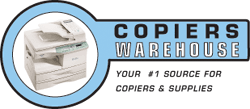Description:
The fastest print and copy speeds in their class. Simple network integration. Automatic duplexing. 20,000 page per month duty cycles. The SCX-6322DN is ready to work. Combining four business machines into space-saving, efficient productivity centers, SAMSUNG MFPs are more than the sum of their parts. With innovative features that let you do more than you ever have before, you can work better. Work more efficiently. Work smarter.
The standard 550-sheet paper tray, 100-sheet multi purpose tray and optional 550-sheet additional tray are able to print up to 1,200 sheets. With less reloading, youll have more time for other important tasks.
Just push the one-touch button to reduce toner consumption up to 30% while still getting high quality printouts in a slightly lighter tone.
With the scan to SMB (Server Message Block) feature, you can store scanned documents directly to a shared folder in user's PC. Max 20 destinations as a shared folder and encrypted password are available.
It is an efficient way to digitize and transmit large quantities of documents. Simply scan hardcopy documents, convert them to digital format, and store in a specified directory on the in-house or external FTP server. It is a very effective scan solution for transferring large size documents due to its dedicated functionality.
Delivering enhanced functionality, SyncThru web admin service is SAMSUNGs web-based printer management application, delivered as a browser plug-in. SyncThru web admin service gives any Windows PC on the LAN instant access to all networked SAMSUNG printers and MFPs. SycnThru web admin service gives you the ability to perform firmware upgrades, monitor printer status configure settings and receive alerts when faults occur. SyncThru web admin service also offers group management facilities enabling batch firmware upgrades and group error reporting. Its secure, too. Only authorized users are able to change printer settings while all the others have the benefit of being able to check a printers status before sending a job to be printed.
The intuitively designed backlit operation panel has ergonomic one-touch buttons, a clear LCD display and an Error Indicator for instant job status and more direct control.
It creates professional duplex (2-sided) documents in 4 copy formats including 1:1, 1:2, 2:1, 2:2 with simple one-touch buttons, saving on paper or additional equipment costs.
The intuitively designed operation panel has ergonomic one-touch buttons such as frequently used features - collate, reduce/enlarge, lighten/darken and a clear LCD display and an Error Indicator for instant job status checking and more direct control.
Allow you to maximize the use of the 20,000 page yield drum unit by replacing the 8,000 page yield toner cartridge separately, thereby extending the drum's usability.
Email your documents directly from your multifunction printer without a PC. Send scanned documents to multiple recipients and easily send documents directly to others without the need for a PC. You will also have direct access to existing email address books.
SAMSUNG's advanced Scan to network solution gives you an easy way to capture and store information from hardcopy documents. Featuring the same walk-up simplicity of our other scanning solutions, scan to network turns your SAMSUNG network connected MFP into a powerful engine for capturing and sharing information. Now you can scan directly to your document management system. It will be right for any office department such as goods in, sales, finance, marketing, technical support and others.
SAMSUNG's SmarThru Office is a powerful document management application for Office users. It creates, stores and edits scan images, and delivers them to each application. In addition to the previous SmarThru functions, document management and editing features are greatly enhanced for easy and convenient use with SAMSUNG MFP in offices with complicated networks and a variety of equipment and network scan is provided as default so that users do not have to install additional applications.
Features:
- high volume paper capacity
- standard DADF(Duplex Automatic Document Feeder)
- toner save button for a 30% saving
- easy operation LCD display
Back
To Top - Accessories
|